Unlock Boundless Browsing: Seamless Access with CroxyProxy YouTube
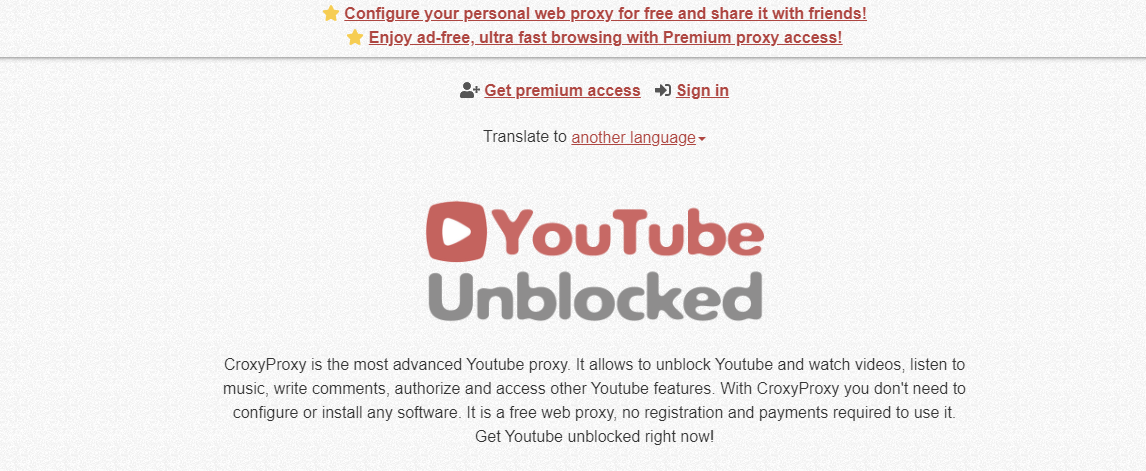
CroxyProxy YouTube is a web proxy service that allows users to access and watch YouTube videos anonymously and bypass regional restrictions. It acts as an intermediary between the user’s device and the YouTube server, enabling them to stream videos through a different IP address. By doing so, CroxyProxy YouTube helps users overcome geographical limitations and access content that may be restricted in their country or region. This proxy service provides a convenient way to enjoy YouTube videos while maintaining privacy and anonymity. It is important to note that the use of proxy services may violate the terms of service of certain websites and should be used responsibly and within legal boundaries.
Official Website: https://www.croxyproxy.com/

The functionality of CroxyProxy YouTube
CroxyProxy YouTube offers various functionalities to enhance the user experience and provide seamless access to YouTube content. Some of its key functionalities include:
- Proxy Service: CroxyProxy acts as an intermediary server between the user’s device and the YouTube server. It receives requests from the user, retrieves the YouTube content, and forwards it back to the user. This proxy service allows users to access YouTube videos through an alternate connection, bypassing any restrictions or limitations.
- YouTube Unblocking: CroxyProxy specializes in unblocking YouTube videos that may be restricted or blocked in certain regions or networks. It allows users to access and watch YouTube videos that are otherwise inaccessible due to geographic restrictions, network filters, or censorship.
- Anonymity and Privacy: CroxyProxy prioritizes user privacy by hiding the user’s IP address and encrypting their internet connection. This helps users maintain anonymity while accessing YouTube videos, preventing their online activities from being tracked or monitored by third parties.
- Seamless Video Streaming: CroxyProxy ensures smooth and uninterrupted video streaming on YouTube. It optimizes the connection and provides fast access to YouTube content, allowing users to watch videos without buffering or interruptions.
- Compatibility: CroxyProxy YouTube is compatible with a wide range of web browsers, including Chrome, Firefox, Safari, and more. Users can access the proxy service using their preferred browser, regardless of their device or operating system.
- Video Quality Options: CroxyProxy YouTube allows users to choose from different video quality options based on their internet connection and preferences. Users can select the desired video resolution, including SD (Standard Definition) or HD (High Definition), to optimize their streaming experience.
- Search and Navigation: CroxyProxy YouTube provides a search bar and navigation options within its interface, allowing users to search for specific videos, channels, or keywords on YouTube. This functionality makes it convenient for users to find and access their desired content without leaving the proxy website.
- Embedding and Sharing: CroxyProxy YouTube enables users to embed and share YouTube videos on external websites or social media platforms. Users can generate embed codes or shareable links to distribute YouTube content through various channels.
Overall, the functionality of CroxyProxy YouTube revolves around providing a secure and reliable proxy service to unblock and access YouTube videos, while prioritizing user privacy, seamless streaming, and compatibility across different devices and browsers.
Benefits and popularity of using CroxyProxy for YouTube access
Using CroxyProxy for accessing YouTube offers several benefits, contributing to its popularity among users:
- Bypassing regional restrictions: CroxyProxy enables users to overcome geographical limitations imposed by YouTube. It allows accessing YouTube videos that may be blocked or unavailable in their country or region. This feature is particularly beneficial for users who want to watch region-specific content or access videos that are restricted based on their location.
- Anonymity and privacy: CroxyProxy provides an additional layer of anonymity by acting as a proxy between the user’s device and the YouTube server. It hides the user’s IP address and encrypts their connection, making it difficult for third parties to track their online activities. This aspect appeals to users who prioritize privacy and want to maintain anonymity while watching YouTube videos.
- Convenience and accessibility: CroxyProxy YouTube is accessible through a web browser, eliminating the need for additional software installations. Users can access it from various devices, including computers, laptops, smartphones, and tablets, as long as they have an internet connection and a compatible browser. This convenience and accessibility make it popular among users who prefer a hassle-free method to access YouTube.
- Free service: CroxyProxy YouTube is available as a free service, allowing users to access YouTube content without any subscription fees or charges. This affordability makes it an attractive option for users who want to watch YouTube videos without incurring additional costs.
- User-friendly interface: CroxyProxy offers a user-friendly interface that is easy to navigate. Users can simply enter the YouTube video URL into the proxy website, and the video will be displayed for streaming. This simplicity and user-friendly design contribute to its popularity, especially among individuals who may not have advanced technical knowledge.
- Wide compatibility: CroxyProxy YouTube is compatible with multiple web browsers, including Chrome, Firefox, Safari, and others. This wide compatibility ensures that users can access and watch YouTube videos using their preferred browser, regardless of their device or operating system.
- Reliability and uptime: CroxyProxy strives to maintain a reliable service with minimal downtime. This commitment to uptime ensures that users can access YouTube videos consistently without interruptions, enhancing their viewing experience.
Due to these benefits, CroxyProxy has gained popularity as a convenient and effective method for accessing YouTube content, especially for users facing regional restrictions or concerned about their privacy and anonymity online.
How CroxyProxy YouTube Works
CroxyProxy YouTube works by acting as an intermediary between your device and the YouTube server. Here’s a simplified explanation of how it works:
- Proxy Server: CroxyProxy operates a proxy server that acts as a middleman between your device and YouTube. When you access YouTube through CroxyProxy, your connection requests are routed through their server.
- Request Forwarding: When you request a YouTube video or webpage, CroxyProxy receives the request on your behalf. It then forwards the request to the YouTube server, acting as a bridge between your device and YouTube.
- Content Retrieval: Once the YouTube server receives the request from CroxyProxy, it processes it and retrieves the requested content, such as videos, playlists, or channels.
- Data Encryption: CroxyProxy establishes a secure connection with the YouTube server to encrypt your data. This encryption helps protect your browsing activity and ensures that your information remains private and secure.
- Data Delivery: After the YouTube server retrieves the requested content, it sends it back to CroxyProxy, which then delivers it to your device. The content is decrypted by CroxyProxy and displayed in your web browser for you to watch or interact with.
By acting as an intermediary, CroxyProxy bypasses any restrictions or blocks imposed on YouTube by your network or internet service provider. It allows you to access and view YouTube content that might otherwise be inaccessible due to geographic restrictions, network filters, or other limitations.
It’s important to note that CroxyProxy does not host or store YouTube content itself. Instead, it facilitates the connection and retrieval of content from the YouTube server on your behalf.
Proxy Servers and Accessing Blocked Content
Proxy servers play a crucial role in accessing blocked or restricted content on the internet. When you access a website through a proxy server, your requests are redirected through the server before reaching the destination website. This way, your IP address and location are masked, and the website sees the proxy server’s IP address instead.
In the case of CroxyProxy YouTube, it acts as a proxy server between your device and the YouTube server. When you request to access a YouTube video, your request is first sent to CroxyProxy. The proxy server then retrieves the video from YouTube and forwards it back to you, allowing you to bypass any restrictions or blocks that may be in place.
CroxyProxy’s Technology and Compatibility with YouTube
CroxyProxy utilizes advanced technology to ensure seamless access to YouTube content. It employs high-speed servers and optimized connections to provide fast and reliable video streaming. CroxyProxy is specifically designed to be compatible with YouTube, allowing users to enjoy a smooth and uninterrupted viewing experience.
Step-by-Step Guide to Using CroxyProxy YouTube
To access YouTube content using CroxyProxy, follow these steps:
- Open your preferred web browser (e.g., Chrome, Firefox, Safari).
- Visit the CroxyProxy YouTube website. The URL for CroxyProxy YouTube is typically something like “youtube.croxyproxy.com.”
- On the CroxyProxy YouTube website, you will find a search bar or navigation options to search for videos or browse YouTube.
- Enter the desired keywords, video title, or YouTube URL in the search bar to find the specific content you want to access.
- CroxyProxy will process your request and retrieve the YouTube video. It may take a moment to load the video, depending on your internet connection speed.
- Once the video is loaded, you can watch it directly on the CroxyProxy YouTube website. The video player should provide playback controls for you to play, pause, adjust the volume, and switch to full-screen mode.
- Enjoy watching YouTube videos through CroxyProxy without restrictions or blocks.
It’s important to note that CroxyProxy may offer additional features or options on its website for customization or advanced settings. Familiarize yourself with the available features to optimize your experience while using CroxyProxy YouTube.
Remember to exercise caution and respect copyright laws when accessing and sharing YouTube content through proxy servers.
Security and Privacy Considerations
While CroxyProxy YouTube provides a convenient way to access blocked YouTube content, it’s essential to be aware of the security and privacy implications.
- Secure Connection: CroxyProxy ensures a secure connection between your device and the YouTube server, encrypting your data to protect it from potential eavesdropping or interception. This helps safeguard your personal information and browsing activity.
- Privacy Protection: By using CroxyProxy, your IP address, and location are masked, adding an extra layer of privacy. This can help prevent websites or third parties from tracking your online activities.
- Limited Data Collection: CroxyProxy aims to minimize data collection and storage. However, it’s crucial to review the privacy policy of CroxyProxy to understand the extent of data handling and any potential sharing practices.
- Public Network Risks: When using any proxy service, including CroxyProxy, be cautious when accessing sensitive information or logging into personal accounts. Public networks may pose risks, and it’s advisable to avoid transmitting confidential data while connected to a proxy.
- Malicious Content: While CroxyProxy strives to provide a safe browsing experience, it’s important to exercise caution when accessing user-generated content on YouTube. Some videos or channels may contain malicious links or inappropriate content. Stay vigilant and use your discretion while exploring YouTube through CroxyProxy.
Compatibility and Accessibility
CroxyProxy YouTube is typically accessible on various devices and platforms, including desktop computers, laptops, tablets, and smartphones. It is compatible with popular web browsers such as Chrome, Firefox, Safari, and others. The availability of CroxyProxy’s services may vary depending on your location and internet service provider.
Legal Considerations
It’s important to understand the legal implications of using proxy services like CroxyProxy. While accessing blocked content may be tempting, it’s essential to respect intellectual property rights, copyright laws, and the terms of service of YouTube. Some content may be restricted for valid reasons, and circumventing these restrictions may be against the law in your jurisdiction.
Ensure that you use CroxyProxy YouTube responsibly and in compliance with applicable laws and regulations. Be aware of the potential risks and consequences associated with unauthorized access or distribution of copyrighted materials.
Remember that this information is provided for general guidance purposes, and it’s always recommended to consult legal professionals or review the specific laws and regulations in your country or region regarding the use of proxy services and accessing blocked content.
By understanding the functionality, benefits, and considerations associated with CroxyProxy YouTube, you can make informed decisions about using the service to access YouTube content while being mindful of legal and privacy considerations.
Features and Benefits of CroxyProxy YouTube
- Bypassing Geographical Restrictions on YouTube:
- CroxyProxy YouTube allows users to bypass geographical restrictions imposed on YouTube content. It enables access to region-specific videos, channels, and playlists that may be restricted in certain countries or regions.
- Anonymous Browsing and Protecting User Privacy:
- CroxyProxy YouTube provides a layer of anonymity by masking your IP address and encrypting your browsing activity. It helps protect your privacy and prevent third parties from tracking your online activities.
- High-Speed Streaming and Reliable Performance:
- CroxyProxy YouTube is designed to provide fast streaming and reliable performance. By utilizing proxy server technology, optimizes data transmission and reduces buffering, ensuring a smooth and uninterrupted streaming experience.
- Compatibility with Different Devices and Operating Systems:
- CroxyProxy YouTube is compatible with various devices, including desktop computers, laptops, smartphones, and tablets. It supports multiple operating systems such as Windows, macOS, Linux, Android, and iOS, allowing users to access YouTube from their preferred devices.
- User-Friendly Interface and Easy Navigation:
- CroxyProxy YouTube offers a user-friendly interface and intuitive navigation, making it easy to browse and search YouTube content. It provides a familiar YouTube-like experience, allowing users to access their favorite videos, channels, and subscriptions seamlessly.
- No Installation or Downloads Required:
- CroxyProxy YouTube is a web-based proxy service, that eliminates the need for any software installation or downloads. Users can directly access it through their web browser, saving time and avoiding the hassle of installing additional applications.
- Free and Accessible:
- CroxyProxy YouTube is available as a free service, allowing users to access YouTube content without any subscription fees. It provides an accessible solution for users who want to overcome restrictions and enjoy YouTube videos without limitations.
- Customizable Settings and Options:
- CroxyProxy YouTube provides users with customizable settings and options to enhance their browsing experience. Users can adjust video quality, enable subtitles, and modify playback settings according to their preferences.
- Multiple Proxy Server Locations:
- CroxyProxy YouTube offers a wide range of proxy server locations to choose from. Users can select a proxy server in a specific country or region to access YouTube content as if they were located there. This feature enables accessing region-specific content and experiencing YouTube as it is intended for users in different parts of the world.
- Support for Restricted Networks:
- CroxyProxy YouTube can be particularly useful in environments with restricted networks, such as schools, workplaces, or public Wi-Fi networks. By bypassing network restrictions, users can access YouTube even in places where it may be blocked or limited.
- Compatibility with YouTube Features:
- CroxyProxy YouTube supports various YouTube features, including comments, likes, and subscriptions. Users can interact with videos and channels, leave comments, and engage with the YouTube community as they would on the regular YouTube platform.
- Security and Encryption:
- CroxyProxy YouTube prioritizes user security by encrypting data transmitted between the user’s device and the proxy server. This encryption helps protect sensitive information, ensuring a secure browsing experience.
- Regular Updates and Maintenance:
- CroxyProxy YouTube is regularly updated and maintained to ensure its functionality and compatibility with YouTube. This includes adapting to any changes or updates made by YouTube to its platform and ensuring uninterrupted access to YouTube content.
- Support and Assistance:
- CroxyProxy YouTube provides support and assistance to users who may encounter any issues or have questions regarding its usage. Users can access FAQs, and guides, and contact customer support for prompt assistance.
Overall, CroxyProxy YouTube offers a comprehensive set of features and benefits that enable users to access YouTube content with ease, bypass restrictions, ensure privacy, and enjoy a seamless streaming experience. Its compatibility with different devices, support for various YouTube features, and availability as a free service contribute to its popularity among users seeking unrestricted access to YouTube.
Accessing YouTube with CroxyProxy
Navigating to the CroxyProxy website:
- Open a web browser on your device.
- Type “CroxyProxy” in the search bar or directly enter “www.croxyproxy.com” into the address bar.
- Press Enter to access the CroxyProxy website.
Entering the YouTube URL and initiating the proxy connection:
- On the CroxyProxy homepage, locate the text field or URL bar provided.
- Enter the YouTube URL (e.g., www.youtube.com) into the text field.
- Click on the “Go” or “Browse” button to initiate the proxy connection.
Exploring YouTube content through the CroxyProxy interface:
- Once the proxy connection is established, you will be redirected to the YouTube website.
- Use the search bar on the YouTube homepage to search for specific videos, channels, or topics of interest.
- Click on the search results or recommended videos to watch them.
Customization options and additional features available:
- Customize video settings: Adjust video quality, enable or disable captions/subtitles, and modify playback settings by using the options provided on the YouTube player.
- Interact with YouTube features: Like, comment, subscribe, and share videos as you would on the regular YouTube platform. These options are usually available below the video player.
- Explore additional features: Depending on the CroxyProxy version and interface, you may have access to additional features like ad-blocking, cookie management, and browser extensions. Explore the CroxyProxy interface to discover and utilize these features.
Note: It’s important to use CroxyProxy YouTube responsibly and in compliance with legal and ethical guidelines. Respect copyright laws and the terms of service of YouTube while accessing and using content through CroxyProxy.
Advantages and Limitations of CroxyProxy YouTube
Advantages:
- Accessible from anywhere with an internet connection: CroxyProxy YouTube allows users to access YouTube content even in regions or networks where YouTube is blocked or restricted.
- No need for additional software installation: Users can access CroxyProxy YouTube directly through their web browser without the need for any additional software or extensions.
- Ability to bypass network restrictions: CroxyProxy YouTube acts as an intermediary between the user and YouTube, enabling bypassing of network restrictions and granting access to blocked YouTube content.
Limitations:
- Reliance on the availability and stability of CroxyProxy servers: The functionality of CroxyProxy YouTube is dependent on the availability and performance of the CroxyProxy servers. If the servers are overloaded or experiencing issues, it may result in slower connection speeds or intermittent access.
- Potential slowdowns or buffering issues during high-traffic periods: Since CroxyProxy YouTube serves as a proxy, the streaming experience may be affected by high-traffic periods, leading to potential slowdowns or buffering issues while watching videos.
Using CroxyProxy YouTube Safely and Responsibly
- Understanding legal considerations and copyright infringement: Users should be aware of the legal implications of accessing copyrighted content through CroxyProxy YouTube. It’s important to respect intellectual property rights and only access content that is authorized for sharing or streaming.
- Respecting YouTube’s terms of service and community guidelines: When using CroxyProxy YouTube to access YouTube content, users should abide by YouTube’s terms of service and community guidelines. This includes refraining from uploading or sharing prohibited or offensive content and respecting the rights of other users.
- Exercising caution with personal information and avoiding suspicious links: While using CroxyProxy YouTube, users should be cautious about sharing personal information or credentials. It’s advisable to avoid clicking on suspicious links or advertisements that may compromise privacy or security.
By using CroxyProxy YouTube in a responsible manner, users can enjoy the benefits of accessing YouTube content while maintaining a safe and legal online experience.
Alternatives to CroxyProxy for YouTube Access
- A. Other proxy websites or services available: In addition to CroxyProxy, there are several other proxy websites or services that can be used to access YouTube. Some popular options include ProxySite, Hide.me Proxy, and KProxy. These platforms offer similar functionalities and allow users to bypass restrictions and access YouTube content.
- B. Virtual private networks (VPNs) as an alternative option: Virtual private networks, or VPNs, are another effective alternative for accessing YouTube. VPNs create a secure and encrypted connection between the user’s device and the internet, masking their IP address and location. This enables users to bypass geo-restrictions and access YouTube content from different regions. Popular VPN services such as NordVPN, ExpressVPN, and CyberGhost provide dedicated servers for streaming YouTube content.
By exploring other proxy websites or considering VPN services, users can find alternative options to access YouTube and enjoy uninterrupted streaming and browsing experiences.
FAQs
Q1. Can I use CroxyProxy YouTube for free?
Yes, CroxyProxy YouTube offers a free service that allows you to access YouTube content without any cost.
Q2. Do I need to install any software or extensions to use CroxyProxy YouTube?
No, there is no need to install any additional software or browser extensions. CroxyProxy YouTube can be accessed directly through the website.
Q3. Can I use CroxyProxy YouTube on mobile devices?
Yes, CroxyProxy YouTube is compatible with mobile devices. You can access it using your mobile browser and enjoy YouTube content on the go.
Q4. Is my browsing activity on CroxyProxy YouTube anonymous?
Yes, CroxyProxy YouTube provides anonymous browsing by acting as an intermediary between your device and YouTube. It helps protect your privacy by hiding your IP address.
Q5. Are there any limitations on the usage of CroxyProxy YouTube?
While CroxyProxy YouTube offers a convenient way to access YouTube, it may experience slowdowns or buffering issues during periods of high traffic. Additionally, the availability and stability of CroxyProxy servers can affect the overall performance.
Conclusion
In conclusion, CroxyProxy YouTube is a proxy service that allows users to access YouTube content that may be restricted or blocked in their region. It offers benefits such as bypassing geographical restrictions, ensuring anonymous browsing, and providing high-speed streaming capabilities. Users can access CroxyProxy YouTube by navigating to the website, entering the YouTube URL, and exploring the content through the proxy interface. While CroxyProxy YouTube provides advantages like accessibility and no software installation, it also has limitations such as reliance on server availability and potential slowdowns during peak periods.
It is important to use CroxyProxy YouTube safely and responsibly by understanding legal considerations, respecting YouTube’s terms of service, and being cautious with personal information. Additionally, users have alternatives like other proxy websites or services, as well as virtual private networks (VPNs) for accessing YouTube content.