Building the Ultimate Gaming PC: A Comprehensive Guide

Building a gaming PC can seem like a daunting task, but it doesn’t have to be. With the right components and a little bit of knowledge, you can create a PC that will meet all your gaming needs. In this comprehensive guide, we’ll take a look at the basics of a good gaming PC, how to set your budget and goals, and what components to choose. We’ll also dive into selecting the perfect case to house your new gaming rig. So, whether you’re building your first gaming PC or upgrading an existing one, read on to learn more.

Understanding the Basics of a Gaming PC
Before diving into the components, it’s important to understand what makes a gaming PC different from a regular PC. A gaming PC is specifically designed to handle the demands of modern games. The main components that set gaming PCs apart are the CPU, GPU, memory, storage, motherboard, and PSU. These components work together to provide the power and performance that gamers need.

What Makes a Gaming PC Different from a Regular PC?
There are several key differences between a gaming PC and a regular PC. Firstly, gaming PCs are built with more powerful components to handle the demands of modern games. This is because modern games often require high-end graphics, fast processing speeds, and large amounts of memory to run smoothly. A regular PC may not have the necessary components to handle these demands, resulting in slow or choppy gameplay.

Secondly, gaming PCs have better cooling systems to prevent overheating during long gaming sessions. Gaming PCs often come with fans, liquid cooling systems, or other advanced cooling options to keep the components at a safe temperature. This is important because overheating can cause damage to the components and reduce the lifespan of the PC.
Finally, gaming PCs often have more advanced aesthetics and customization options to give them a unique look and feel. This can include LED lighting, custom cases, and other design elements that make the PC stand out.
Key Components of a Gaming PC
The key components of a gaming PC include the CPU, GPU, memory, storage, motherboard, and PSU. Let’s take a closer look at each of these components below.
CPU
The CPU, or central processing unit, is the “brain” of the gaming PC. It handles all of the calculations and instructions that are necessary for the PC to function. In a gaming PC, the CPU needs to be powerful enough to handle the demands of modern games. This means that gaming PCs often have high-end CPUs with multiple cores and high clock speeds.
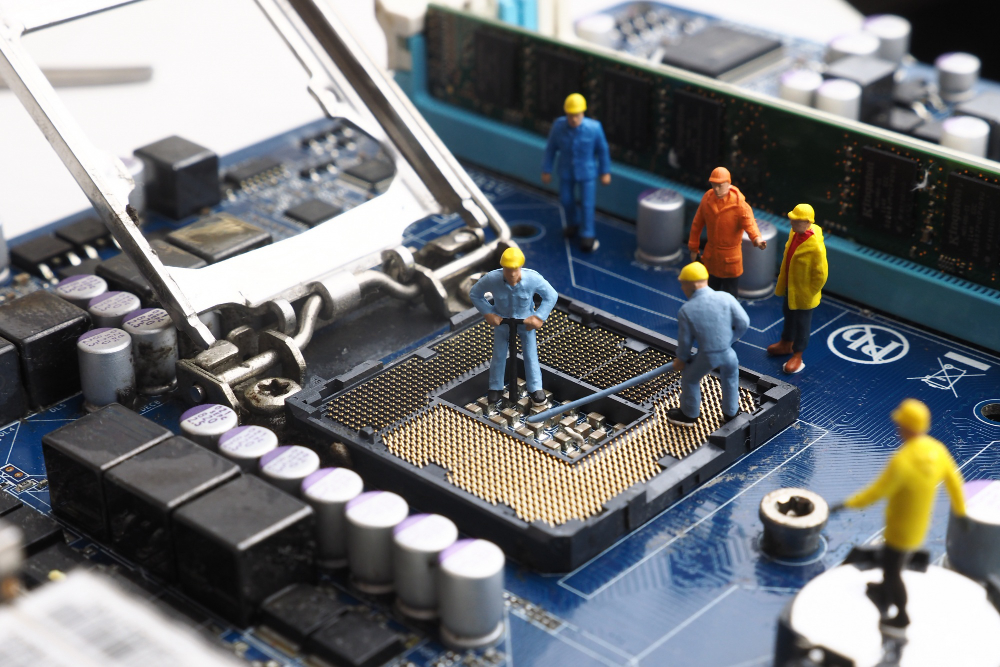
GPU
The GPU, or graphics processing unit, is responsible for rendering the graphics in games. A powerful GPU is essential for modern games, which often feature complex 3D graphics and visual effects. Gaming PCs often have dedicated GPUs with their own memory, which allows them to handle the demands of modern games without slowing down the rest of the PC.

Memory
Memory, or RAM, is used to store data that the CPU needs to access quickly. In a gaming PC, having enough memory is essential for smooth gameplay. Modern games can require several gigabytes of memory to run smoothly, so gaming PCs often have large amounts of RAM.
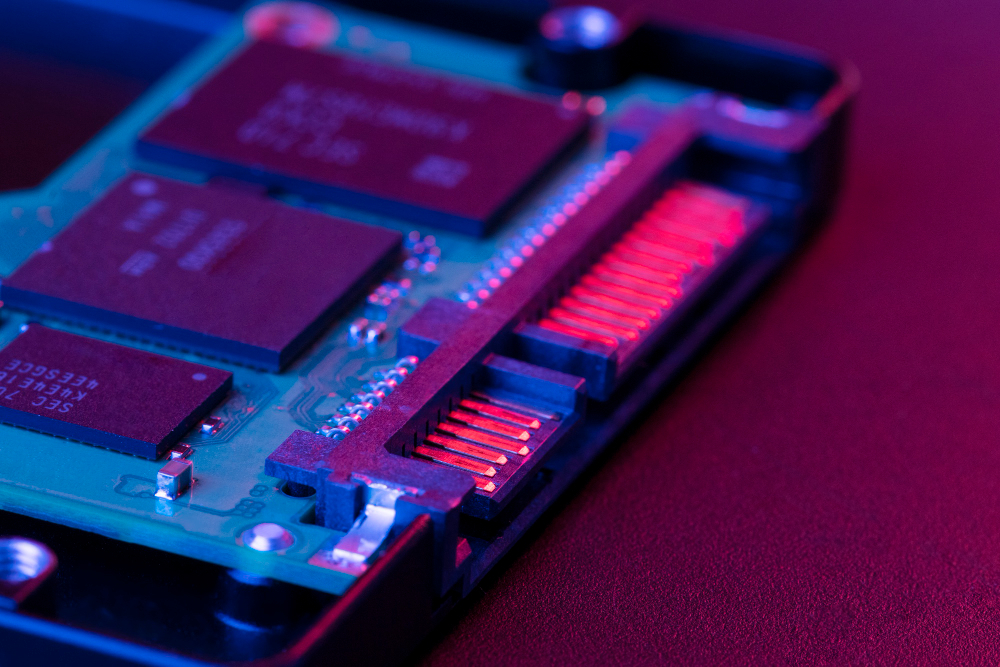
Storage
Storage is where all of the data on the PC is stored, including the operating system, games, and other files. Gaming PCs often have fast solid-state drives (SSDs) for storing games and other frequently accessed files, as well as larger traditional hard disk drives (HDDs) for storing larger files.

Motherboard
The motherboard is the main circuit board of the PC, and it connects all of the components together. In a gaming PC, the motherboard needs to be compatible with the other components and have enough expansion slots for future upgrades.

Power Supply Unit (PSU)
The PSU, or power supply unit, is responsible for providing power to all of the components in the PC. In a gaming PC, the PSU needs to be powerful enough to handle the demands of the components, as well as any future upgrades.

Overall, a gaming PC is a specialized machine that is designed to handle the demands of modern games. By understanding the key components and differences between a gaming PC and a regular PC, you can make an informed decision when choosing a PC for gaming.
Setting Your Budget and Goals
Before you start selecting components, it’s important to set your budget and goals. This will ensure that you make informed decisions when selecting components and that you don’t overspend.

When setting your budget, consider how much you’re willing to spend on your gaming PC. Keep in mind that building a gaming PC can be expensive, so it’s important to be realistic about your budget.
In addition to setting your budget, it’s also important to set your goals. Consider what kind of games you want to play and at what level of performance. Do you want to play the latest AAA titles at max settings or are you happy with less demanding games? This will help you determine what components you need for your gaming PC.
Determining Your Gaming Needs
When determining your gaming needs, it’s important to consider the types of games you want to play. If you’re interested in playing the latest, most demanding games, you’ll need a PC with high-end components that can handle the graphics and processing requirements of these games.
On the other hand, if you’re interested in playing less demanding games, you may be able to get away with a PC that has less powerful components.
It’s also important to consider your gaming goals. Do you want to play competitively or are you just looking to have fun? This will help you determine what kind of performance you need from your gaming PC.
Allocating Funds for Each Component
Once you have a budget and goals in mind, it’s time to allocate funds for each component. This can be a tricky process, as you’ll need to balance your budget with your performance needs.

When allocating funds, consider which components are the most important for your gaming needs. For example, if you’re interested in playing the latest games at max settings, you’ll need to allocate more funds toward your graphics card.
It’s also important to stick to your budget when allocating funds. While it can be tempting to overspend on certain components, it’s important to remember that every component is important and that overspending on one component can leave you with less money for other important components.
By setting your budget and goals and allocating funds for each component, you’ll be able to build a gaming PC that meets your needs and fits within your budget.
Choosing the Right Components
Now that you have a budget and goals in mind, it’s time to choose the right components. Here’s a closer look at the key components of a gaming PC.
Central Processing Unit (CPU)
The CPU is the brain of your gaming PC. It’s responsible for executing instructions and performing calculations. When choosing a CPU, consider the number of cores, clock speed, and cache size. Intel and AMD are the two most popular CPU brands.

Intel CPUs are known for their single-core performance, which is important for games that rely heavily on single-threaded performance. AMD CPUs, on the other hand, offer more cores and threads at a lower price point, making them a great choice for gamers who also use their PC for streaming or content creation.
If you’re on a tight budget, consider going with an older-generation CPU. While it may not have the latest features, it can still provide solid performance at a lower cost.
Graphics Processing Unit (GPU)
The GPU is responsible for rendering graphics and images. It’s an essential component for gaming PCs. When selecting a GPU, consider the amount of VRAM, clock speed, and core count. Nvidia and AMD are the two most popular GPU brands.
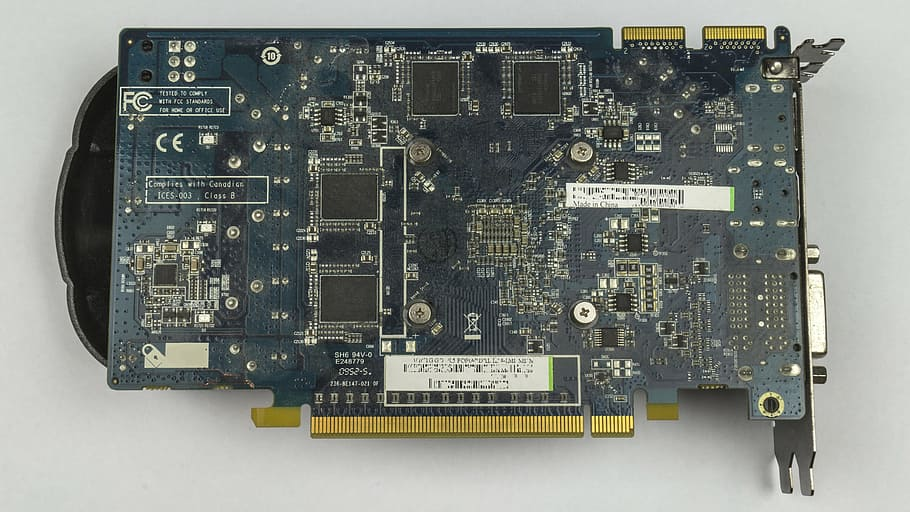
Nvidia GPUs are known for their superior performance and power efficiency, while AMD GPUs offer better value for the money. If you’re looking for the best possible gaming experience, consider going with a high-end Nvidia GPU like the RTX 3080 or 3090. If you’re on a budget, the AMD Radeon RX 5700 XT or Nvidia GTX 1660 Super are great options.
Keep in mind that some games are optimized for specific GPUs. For example, Nvidia GPUs tend to perform better in games that use ray tracing technology, while AMD GPUs perform better in games that use Vulkan API.
Memory (RAM)
RAM is responsible for holding data that is currently in use by the CPU. When selecting RAM, consider the speed, capacity, and latency. 16GB is a good starting point for gaming PCs.

If you’re building a high-end gaming PC, consider going with 32GB or even 64GB of RAM. This will allow you to run multiple applications simultaneously without any lag. Keep in mind that faster RAM can improve overall system performance, but it comes at a higher cost.
Storage Options (SSD and HDD)
Storage options include solid-state drives (SSDs) and hard disk drives (HDDs). SSDs are faster but more expensive, while HDDs are slower but more affordable. Consider your storage needs and budget when selecting the right option for you.

If you’re building a gaming PC, it’s recommended to go with an SSD for your operating system and frequently used applications. This will provide faster boot times and faster load times for your games. You can also supplement your SSD with an HDD for additional storage space.
Keep in mind that there are different types of SSDs, such as SATA, NVMe, and PCIe. NVMe and PCIe SSDs offer faster read and write speeds than SATA SSDs, but they are also more expensive.
Motherboard
The motherboard is the main circuit board of your gaming PC. It connects all the components together. When selecting a motherboard, consider the form factor, chipset, and features.
The form factor refers to the size and shape of the motherboard. The most common form factors are ATX, micro-ATX, and mini-ITX. ATX motherboards offer the most features and expansion options, while mini-ITX motherboards are the smallest and most compact.
A chipset refers to the type of processor socket and the features available on the motherboard. For example, Intel Z490 motherboards support overclocking and high-speed RAM, while B460 motherboards do not.
Features to consider include Wi-Fi, Bluetooth, USB ports, and audio quality. If you’re planning to overclock your CPU or GPU, make sure the motherboard supports it.
Power Supply Unit (PSU)
The PSU is responsible for supplying power to your gaming PC. When selecting a PSU, consider the wattage, efficiency rating, and cable management options.
Wattage refers to the amount of power the PSU can supply. A higher-wattage PSU is recommended for high-end gaming PCs with multiple GPUs and other power-hungry components. Efficiency rating refers to how much power the PSU can convert from AC to DC. A higher efficiency rating means less wasted energy and lower electricity bills.
Cable management options refer to how well the PSU can manage cables inside the PC case. A modular PSU allows you to connect only the cables you need, reducing clutter and improving airflow.
Cooling Solutions
Cooling solutions are important to prevent overheating during long gaming sessions. Air cooling is the most common method, but water cooling is also an option. Consider the size and compatibility of your chosen cooling solution.

Source: Ant Esports
Air cooling involves using fans to circulate air over the CPU and GPU. This is a cost-effective and reliable method, but it can be noisy and less efficient than water cooling. Water cooling involves using a liquid coolant to transfer heat away from the CPU and GPU. This can provide better cooling performance and lower noise levels, but it’s more expensive and requires more maintenance.
When selecting a cooling solution, make sure it’s compatible with your CPU and GPU. Some cooling solutions require a specific socket type or mounting mechanism.
Selecting the Perfect Case
Finally, it’s time to select the perfect case to house your new gaming PC. Consider the size and form factor, aesthetics and customization options, and airflow and cable management. There are many great cases on the market, so take your time and find the one that meets your needs.
Conclusion
In conclusion, building a gaming PC is a fun and exciting experience. By understanding the basics of a gaming PC, setting your budget and goals, and choosing the right components and case, you can create a PC that will meet all your gaming needs. So, follow this comprehensive guide and start building your ultimate gaming PC today!
Also Read
One comment
Comments are closed.
Wow! This blog looks just like my old one! It’s on a completely different topic but it has pretty much the same layout and design. Great choice of colors!