How to build the best liquid cooling PC in 2023

A liquid cooling PC is a type of computer that uses liquid as a cooling medium to dissipate heat generated by the central processing unit (CPU) and graphics processing unit (GPU). This is in contrast to air cooling, which uses fans to blow air over the heat sinks to dissipate the heat. Liquid cooling is a more efficient cooling method than air cooling and can help to reduce noise levels as well.
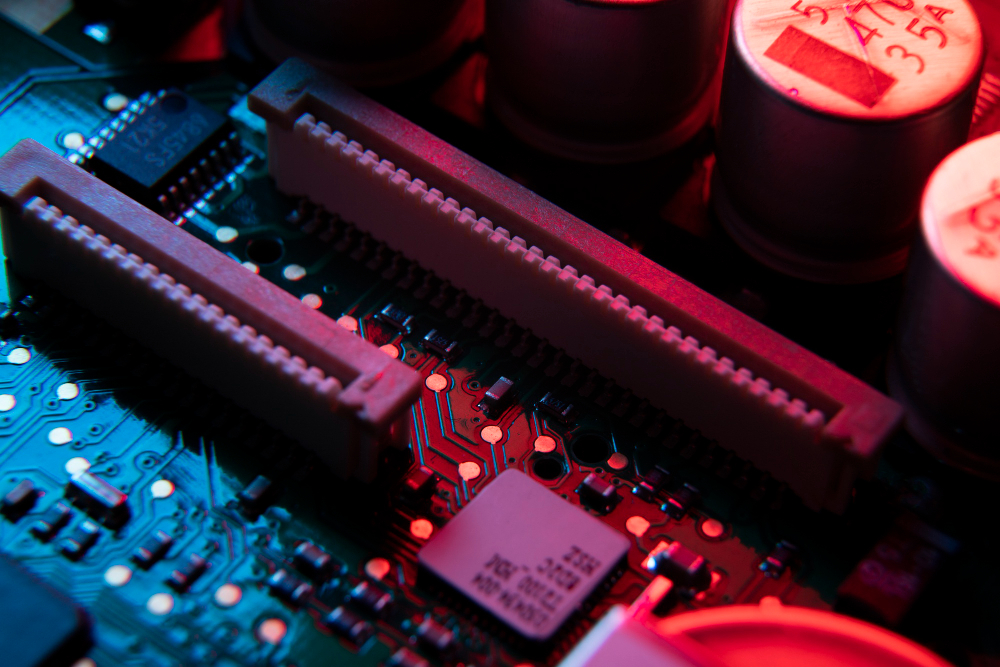
Liquid cooling PC
Benefits of liquid cooling PC
There are several benefits to using a liquid-cooling PC. Firstly, liquid cooling is much more efficient than air cooling, which means that it can keep the CPU and GPU running at lower temperatures. This can help to improve the lifespan of the components and can also allow them to run at higher clock speeds without overheating. Secondly, liquid cooling is much quieter than air cooling, as there are no fans to generate noise. This can be particularly important for those who use their PC for gaming or other applications that require a lot of processing power.
Why building the best liquid cooling PC matters
Building the best liquid cooling PC matters because it can have a significant impact on the performance and longevity of the components. A poorly designed liquid cooling system can lead to leaks, which can damage the components and can also be noisy and inefficient. Therefore, it is important to build a high-quality liquid cooling system that is designed to work effectively and reliably. In the following sections, we will discuss choosing the right components for building the best liquid-cooling PC.

Choosing the Right Components
▶ CPU and GPU Selection
Select a CPU and GPU that have compatible water blocks available, and ensure that the water blocks provide adequate coverage for the surface area of the components. This will ensure that heat is efficiently transferred from the components to the liquid cooling system.
▶ Radiator and Fan Selection
Choose a radiator that fits your case and has enough surface area to dissipate the heat generated by your components. The size and thickness of the radiator will affect cooling performance. Make sure to choose fans that are compatible with the radiator and have sufficient airflow and static pressure to efficiently move air through the radiator.
▶ Pump and Reservoir Selection
Select a pump with sufficient flow rate and head pressure to move liquid through the system and ensure adequate cooling. A reservoir is not strictly necessary, but it can help with filling and bleeding the system and can provide additional coolant capacity.
▶ Tubing and Fitting Selection
Choose tubing with a suitable diameter and material for your system, and fittings that are compatible with your components and tubing. Compression fittings are popular for their ease of use and reliability.
▶ Coolant Selection
Select a coolant that is compatible with your system components and tubing, and that provides sufficient heat transfer and corrosion resistance. Consider the color and appearance of the coolant, as it can contribute to the aesthetics of the system.
By carefully selecting each component, you can ensure that your liquid cooling system is compatible, efficient, and effective in cooling your components.
Building the Liquid Cooling System
▶ Preparation and Planning
Before you begin the installation process, it’s important to prepare and plan. This involves selecting the right components, measuring the dimensions of your case and components, and ensuring that you have all the necessary tools and equipment.
▶ Installation of CPU and GPU Water Blocks
The first step in building a liquid cooling PC is to install the water blocks onto the CPU and GPU. This involves carefully removing the existing heatsinks, cleaning the surfaces, and applying thermal paste before installing the water blocks.
▶ Installation of Radiators, Fans, and Pump/Reservoir Combo
Next, install the radiators and fans in your case, ensuring that they are compatible with each other and with your case. The pump and reservoir combo should also be installed at this stage, usually in the front or back of the case.
▶ Tubing and Fitting Installation
Once the water blocks, radiators, fans, and pump/reservoir combo are installed, it’s time to connect them with tubing and fittings. Cut the tubing to the appropriate length and connect it to the water blocks and pump/reservoir combo using fittings. Make sure that all connections are secure and leak-proof.
▶ Coolant Filling and Leak Testing
Finally, fill the system with coolant and test for leaks. Start the pump and run the system for a few minutes, checking for any leaks or other issues. Once you’re confident that the system is leak-free, you can start using your new liquid-cooling PC.
Remember to take your time and be careful throughout the installation process. Building a liquid cooling PC can be time-consuming and challenging, but the end result is a high-performance system that looks and performs great.
Maintenance and Troubleshooting
▶ Regular maintenance and cleaning
Liquid cooling systems require regular maintenance and cleaning to ensure optimal performance and prevent issues such as clogs and leaks. It is recommended to clean the system every six months to one year, depending on usage and environmental factors.
▶ Troubleshooting common issues
Troubleshooting common issues with liquid cooling systems can include checking for leaks, inspecting tubing and fittings for damage, checking coolant levels and quality, and ensuring proper fan and pump operation.
▶ Upgrading and expanding the system
Upgrading and expanding the liquid cooling system can involve adding additional components such as graphics card water blocks, increasing radiator capacity, or upgrading the pump and reservoir. It is important to ensure the compatibility of new components with existing ones and to properly plan and prepare for any changes to the system.
Overall, proper maintenance and troubleshooting can help prolong the life and performance of a liquid cooling system and ensure a reliable and effective cooling solution for a high-performance PC.
Aesthetics and Customization
▶ Lighting and color schemes
RGB lighting has become increasingly popular in recent years, and many liquid cooling components now come with built-in lighting features. You can customize the color and brightness of the lights to match your system’s overall color scheme.
▶ Custom water blocks and designs
Some enthusiasts prefer to customize their water blocks to create unique designs or to match their system’s theme. You can find custom water blocks made from materials like acrylic or metal, and some even feature etched designs or engravings.
▶ Cable management and overall aesthetics
Building a liquid cooling PC requires a lot of cables and tubing, which can quickly become cluttered and messy. Proper cable management techniques can help keep your build looking clean and organized. Additionally, choosing components with matching colors or styles can help create a cohesive look.
Remember that while aesthetics are important, performance should always be the top priority. Don’t sacrifice cooling performance for looks, and make sure all components are compatible and function properly before prioritizing aesthetics.
FAQs?
Q1. Is liquid cooling better than air cooling for PC?
Liquid cooling can offer better thermal performance and quieter operation than air cooling, but it can also be more expensive and require more maintenance.
Q2. Can I install a liquid cooling system myself?
Yes, you can install a liquid cooling system yourself, but it requires careful planning, preparation, and attention to detail. It is recommended to have some experience in building PCs before attempting a liquid cooling build.
Q3. What coolant should I use in my liquid cooling system?
There are several types of coolants available for liquid cooling systems, including distilled water, pre-mixed coolants, and DIY solutions. It is important to choose a coolant that is compatible with your system and does not contain any corrosive or harmful additives.
Q4. How often should I perform maintenance on my liquid cooling system?
Regular maintenance is important for ensuring the longevity and optimal performance of a liquid cooling system. It is recommended to perform maintenance every 6 to 12 months, including cleaning and flushing the system, checking for leaks, and replacing any worn or damaged components.
Q5. Can liquid cooling damage my PC components?
Liquid cooling can potentially damage PC components if not installed or maintained properly. It is important to follow proper installation procedures and perform regular maintenance to avoid any leaks or other issues.
Final Words
In conclusion, building the best liquid cooling PC requires careful consideration of several key factors. Choosing the right components, such as the CPU and GPU, radiators and fans, pump and reservoir, tubing, and fittings, and coolant is crucial to achieving optimal performance and aesthetics. Proper planning and preparation are also essential, as are regular maintenance and troubleshooting to keep the system running smoothly. Additionally, customization options such as lighting, water blocks, and cable management can further enhance the overall look and feel of the system. By following these guidelines, you can build a liquid cooling PC that delivers high performance, reliable cooling, and impressive aesthetics.
Also Read ▶
One comment
Comments are closed.
I like the helpful information you provide in your articles. I will bookmark your blog and check again here regularly. I am quite sure I’ll learn lots of new stuff right here! Good luck for the next!